Finally, Alexa can follow your command and can control your Xbox one device. In short, the only thing you have to say to Alexa is “Alexa, turn on my Xbox” that’s it. Just say these magical four words and Alexa will turn on your Xbox device. Want to know how to do this? Just be with us to know how Amazon Alexa can control Xbox one.
So, basically, today in this article, we will try to solve your few queries like how Amazon Alexa can control Xbox one, Alexa Xbox one commands, best Alexa commands, Alexa skills, how to turn on your Xbox with Alexa and many more things are going to clear in this amazing article.
How Amazon Alexa Can Control Xbox One
Microsoft has finally listened to its customer and doing what they should have done earlier. Microsoft has brought an update for their devices (Xbox one) which supports Alexa now, now you can easily say anything to Amazon Alexa and it will do that thing for you. Few examples like:
- If you say to Alexa, “Alexa, launch ‘this’ game”, it will launch for you.
- If you say to Alexa, “Alexa, pause that Netflix show”, it will pause that Netflix show for you
- If you say to Alexa, “Alexa, take a screenshot”, it will take a screenshot for you, isn’t it awesome feature now?
Now after knowing what Amazon Alexa can do for you in your Xbox one device, let’s know how Amazon Alexa can control Xbox one without wasting a single second of yours.
If you are using Cortana then please follow these steps:
- First of all sign into your Xbox device, you want to control
- After that, head over to your windows 10 pc and click here and sign in with your Microsoft account to link the Amazon Alexa skills.
- After that, the next step is ‘testing’. Just try to speak your first command like “Hey Cortana, tell Xbox to open Netflix”
If you are using Amazon Alexa then please follow these steps:
- As I said above, first of all, sign into your Xbox device, you want to control
- After that, click here and sign in with your Amazon account, and click Enable option.
- In the next step, sign in with your Microsoft account to link the Amazon Alexa skills.
- You are almost done, guys, in the next step, Let Amazon Alexa find our your Xbox one console, once it discovers your Xbox one console, just follow the instructions to pair your console with Amazon Alexa like
- You can say to Alexa by giving your first command! “Alexa, start Rocket League” and BOOM! it will launch rocket league game for you in your Xbox One console.
Few Cool Xbox One Skills (Commands)
If you run out of ideas or you don’t know what to say to Xbox One, then you can ask Xbox one like what else it can do you and for that, just say to Xbox one, “Ask Xbox what can I say?” Just say these words to discover more cool commands for your Xbox One console. Here are some cool Xbox one skills, you can say to your console do some stuff like:
- “Alexa, tell Xbox to pause”
- “Alexa, tell Xbox to resume”
- “Alexa, tell Xbox to turn up volume”
- “Alexa, tell Xbox to turn volume down 5”
- “Alexa, tell Xbox to turn off”
- “Alexa, tell Xbox to launch Rocket League”
- “Alexa, tell Xbox to launch Netflix”
- “Alexa, tell Xbox to start broadcasting”
- “Alexa, ask Xbox what I can say”
- “Alexa, pause Xbox”
- “Alexa, resume on Xbox”
- “Alexa, turn the Xbox volume up
- “Alexa, turn the volume down on Xbox
- “Alexa, turn off Xbox
- “Alexa, pause
- “Alexa, play
- “Alexa, resume
- “Alexa, skip forward
- “Alexa, launch Rocket League”
- “Alexa, launch Rocket league on Xbox”
- “Alexa, watch PBS”
- “Alexa, record that”
These were the few commands, you can say to your Xbox One console once it integrates with Amazon Alexa. How easy it would be if you say these things and Amazon Alexa will do it for you like:
If You Want To Start Your Favorite Game Or App, you can say:
- If you want to open or launch your favorite game like Rocket league or GTA V just say “Alexa, Start Rocket League” and BOOM! it will launch Rocket league for you instantly.
- If you want to open or your favorite app like Amazon prime video to watch your favorite daily soap just say “Alexa, Open Amazon Prime Video” and BOOM! it will launch Rocket league for you instantly.
If You Want To Give Commands to Your Media Controls, you can say:
- If you want to pause any video or if you are watching any show on Amazon prime video and want to pause it just say “Alexa, pause” and BOOM! it will pause that show for you instantly.
- If you want to play your paused video or if you paused a show on Amazon prime video due to some reasons and want to play it just say “Alexa, play” and BOOM! it will play that show for you instantly.
If You Want To Give Commands to Smart Home Device, you can say:
- If you want to Turn ON your smart LED TV, just say to Amazon Alexa, “Alexa, turn on TV” and BOOM! it will turn on your TV for you instantly.
- If you want to Turn OFF your smart LED TV, just say to Amazon Alexa, “Alexa, turn off TV” and BOOM! it will turn on your TV for you instantly.
- If you want to Turn On the volume of your smart LED TV, just say to Amazon Alexa, “Alexa, Volume Up on TV” and BOOM! it will turn on your TV for you instantly.
- If you want to mute the volume of your smart LED TV, just say to Amazon Alexa, “Alexa, mute” and BOOM! it will mute your TV for you instantly.
- and many more things you can do with Amazon Alexa.
Frequently Asked Questions Regarding Xbox One Console
There are few questions rising regarding this topic like:
Q: What devices work with the Xbox One Skill?
A: The Xbox Voice Skill is compatible with Cortana and Alexa-enabled assistant devices such as Windows 10 PC, Amazon Echo, Harman Kardon Invoke, Sonos One, and Cortana and Alexa assistant apps on iOS and Android.
Q: Where is the Xbox One Skill available?
A: The Xbox Voice Skill functionality is currently available to select Xbox Insiders in the U.S.
Final Words:
I hope, you like our article on how Amazon Alexa can control Xbox one, there is nothing, just follow the above steps carefully and BOOM! you will successfully setup Amazon Alexa with your Xbox One console but still, if you still have some doubts or facing any kind of error while doing these procedures, let us know in the command section your issue, we will try to solve it out as soon as possible.


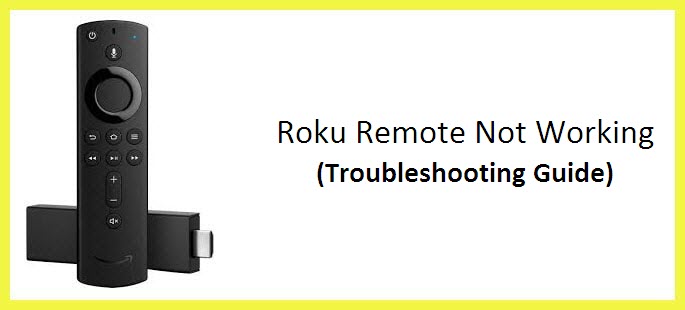


Reply