Nest thermostat troubleshooting
If you want to keep your home comfortable, getting the perfect temperature is essential. It is challenging to handle the surrounding when it is too warm or too cold, and this is why you need to have the best thermostat installed to your home. It is not only about the way you feel, but also about the cost-effectiveness. You might already know that Nest is the leading brand in the thermostat category. Their products come with high quality and high-end technology. Moreover, they are user-friendly.
But then, issues may occur even with Nest thermostat. Nest thermostat troubleshooting is possible if you are struggling with different problems like charging, installation, and many others. Below, you will find information and guidelines to troubleshoot thermostat issues. Keep reading!
There are different Nest thermostats models and the issues a real challenge. However, if you look at the manuals, you can find ways to troubleshoot the common problems. The instructions on the manuals are easy to understand and follow. But most people still consider it difficult. We will help you handle some of the problems, thus, try to read and understand.
If your Nest doesn’t turn on, what to do?
Most people face the problem with turning on their Nest thermostat. If you are also facing this issue, it is good that you decide to stop here to find solutions.
There are instances when the Nest won’t work, but the device will blink red or green light. Or some other times, there will not be any light. This defines that thermostat has no power. However, it is not the only reasons. It might be due to an issue with the software update. Or nest thermostat installation problems will pop up. To solve these problems, you have to follow the steps below.
Before troubleshooting, be aware of the following:
- When you have connected the Nest thermostat to the system, it should switch on.
- If you witness the red light blinking, you should wait until the battery is 100% charged.
- The thermostats might turn off without your consent if you don’t use it for some time, but then, it might turn on once it is accessed through the Nest Thermostat App.
- If you find wiring error you have to troubleshoot the Nest Thermostat Error Codes.
Once you assure these things, you focus on the issue. You will find the guidelines below, therefore be cautious when reading.
- If you witness the red light blinking, you have to take the necessary measurements to rectify it. This situation arises when the thermostat experiences low charge even if it’s connected to the plug point. In this case, you have to change the cable that you are using.
- If you witness green blinking light, there are different reasons. Sometimes, the software might be updating, or the device is restarting. Therefore, it is probably not an issue to troubleshoot.
Fix Nest Thermostat Battery Issue
Also, there are chances that your nest thermostat battery won’t charge, so you have to look into this issue. Let’s help you solve the issue with the battery because it is the most common issue that more substantial number of users face. However, if you don’t witness any light, it means it is a severe issue. This indicates that the battery has no power or its draining. To solve this issue, you must check the following:
- Double check whether the Nest Display is ideally placed to the based
- Check whether the system gets enough power
- Make sure the system is compatible
- Check the thermostat’s wiring
- Find whether the fuse in the system blown out
- Look whether the thermostat is smashed Bottom Line
However, know that you are likely to face issues with the Nest thermostat and sometimes, Nest won’t turn on. In that case, try the above guidelines, and if they don’t work, you should contact the technical support service. Also, when you face difficulties while troubleshooting, you should contact the service provider and seek help.

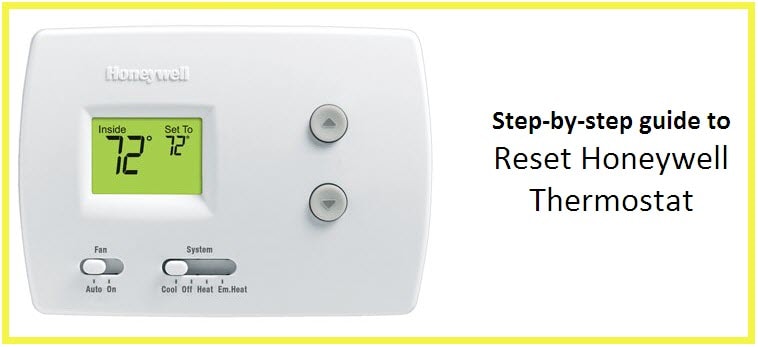



Reply